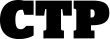
 Tech
Tech

 Images By THE AUTHOR
Images By THE AUTHORust when you think Dakota Digital’s got the coolest retro-style gauges, they go and come out with an even retro’er cluster: the RTX Series! They themselves couldn’t have described it better: “ … [our] latest is focused on retaining that stock look without sacrificing the late-model features … every effort has been put forth to incorporate OEM design elements regarding the layout, face styling, and indicators. A casual glance may dismiss these as original equipment, but once you hit the switch and the LED backlighting comes on in your favorite color scheme, all doubts will be removed.”
This past Christmas, when my neighbor and fellow old truck afficionado Eric Michaud (better known to many of you as Edog) was telling me that he’d just purchased one of Dakota’s HDX systems off Amazon for his ’82 C10 build, I told him to return it ASAP because we were going to install their all-new RTX-79C-PU-X 1979-87 cluster kit instead! Similar to his ’65 F-100 we featured not too long ago (July ’22 issue), Michaud’s Squarebody is rather retro in its multi-hued exterior finish, so the RTX’s stock-looking but color-customizable features were perfectly suited for his similarly fashioned interior.
It obviously didn’t take much coercion to convince Michaud, and once the new gauge cluster kit arrived from Dakota we set a day for the install. To make things go as smoothly as possible, he commissioned his wiring guru buddy from Arizona, Nick Sanchez, to handle the hookups. In his travels out to SoCal, Nick stopped by AZ Pro Performance to grab one of their trick Control Box/BIM/GPS mounting brackets, making that portion of the job that much easier—and cleaner.
Of all the Dakota Digital installs I’ve taken part in the last few years, this is the first factory wiring integration I’ve had the pleasure of working with (versus using an aftermarket harness). Having a factory or Haynes repair manual to aid in tutoring alongside the accompanying instructions goes a long way, especially if you’re not familiar with OE Squarebody wiring. Ultimately, it was just like all the previous installs: a headache-free day’s job with the results you’d expect from any of Dakota’s line of digital-analog systems (easy to navigate, user friendly). I particularly like their dual TFT message centers (situated in the center of the speedo/tach) that can be custom-tailored to display a number of various functions—and ultimately, the display color options tied in the whole ensemble of Michaud’s C10 perfectly!
Our RTX-79C-PU-X kit came complete with the instrument cluster (with control module, sending units, and wiring) and GPS-50-2 Interface, which along with using GPS for calculating speed, can also provide location, altimeter info, and clock accuracy (as well as outside temperature with the appropriate sensor). For additional features, the RTX platform also benefits from Dakota’s BIM Expansion module, which allows the user to add in upwards of 16 specialty gauges (temps, pressures, lighting, OBD, even a FiTech EFI interface!) without having to do any modifications to the dash/gauge bezel.
Michaud had already acquired a new gauge bezel from LMC (plus the dashpad was newer), so the three of us were good to go and spend a Saturday acquainting ourselves with the new RTX platform. Besides the wiring, the other new thing for me was the final setup, which Nick did remotely via iPhone after scanning the control module’s QR code. I love me a good learning experience!




3-4. With the bench seat out of the way (Eric Michaud was also having a sound system installed at the same time—we needed all the room to avoid bumpin’ elbows), our electronics tech, Nick Sanchez, got busy breaking down the Chevy’s OE gauges for our RTX install.










13-14. Sanchez individually dissected the required wires from the stock harness, leaving the cluster plug intact to help with reference—and made sure to test every lead to ensure functionality!










24. One last fine-tuning with the displays and settings, and …

 SOURCES
SOURCES