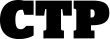
 Tech
Tech
 IMAGES BY THE AUTHOR
IMAGES BY THE AUTHORremember like it was yesterday (plus a few decades or so), installing my first twin-knob aftermarket radio—a Kraco hand-me-down from Radio Shack, if I recall correctly—in my 1976 Datsun 620 pickup back in the summer of 1984. (Crazy to think that, at the time, the truck was only 8 years old and set me back a measly $1,500!) I “boosted” that head unit with the addition of a 15-inch subwoofer stolen from my parents’ old Zenith console TV unit, which ultimately did nothing more than rattle!
Since then, I’ve progressed quite well with the car audio equipment in my various vehicles over the years, from an Alpine 7909 single-DIN (which I still have, believe it or not) to a more recent Kenwood DMX series double-DIN with all the fancy bells and whistles. But, ironically enough, when it came time to outfit my 1969 C10 with a head unit, guess what I went right back to? Yep, a good-old twin-knob AM-FM unit … but no ordinary radio, mind you.
In order to preserve the look and feel of the C10’s dash, I opted to go with Custom Autosound’s latest Slidebar Radio (PN CAM-CHTKL-SBR) along with a pair of pre-molded kick panels (PN KCHT-67-72) with 6-1/2-inch 100-watt speakers (PN CAM-652) and factory-replacement 2000-Series 100-watt dual-dash speakers (PN CA-2008). As supplied, the system will integrate with iPhone via Bluetooth (AD2P), an iPod or similar device via USB and/or dock, and will accept an external CD/DVD player (the same AUX input will allow Satellite radio, too), which Custom Autosound also offers. The Slidebar Radio features a built-in 300-watt peak power, but with the addition of four pre-outs (as well as a single sub pre-out) it can also be used as a main control unit for high-wattage system.
As far as the actual installation goes, no previous car audio experience is required—literally, it’s a couple-hour job, tops. I enlisted the help of my buddy, Clampdown Competition’s Ryan Manson, so I could, well, take better photos of the process!



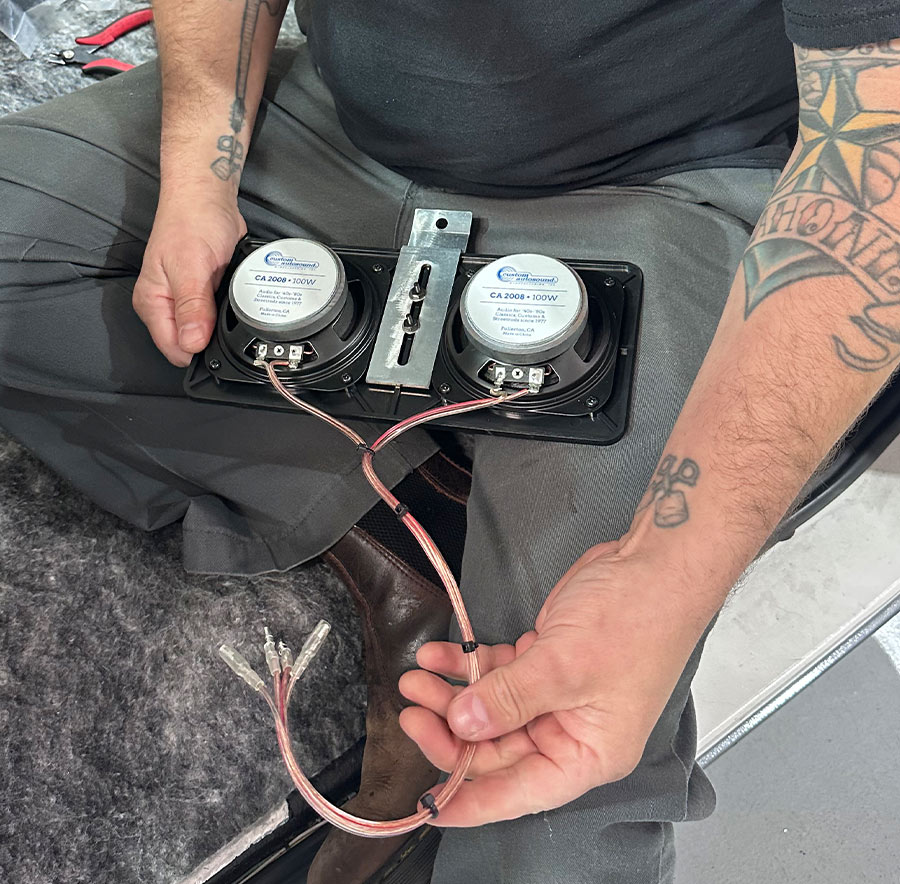






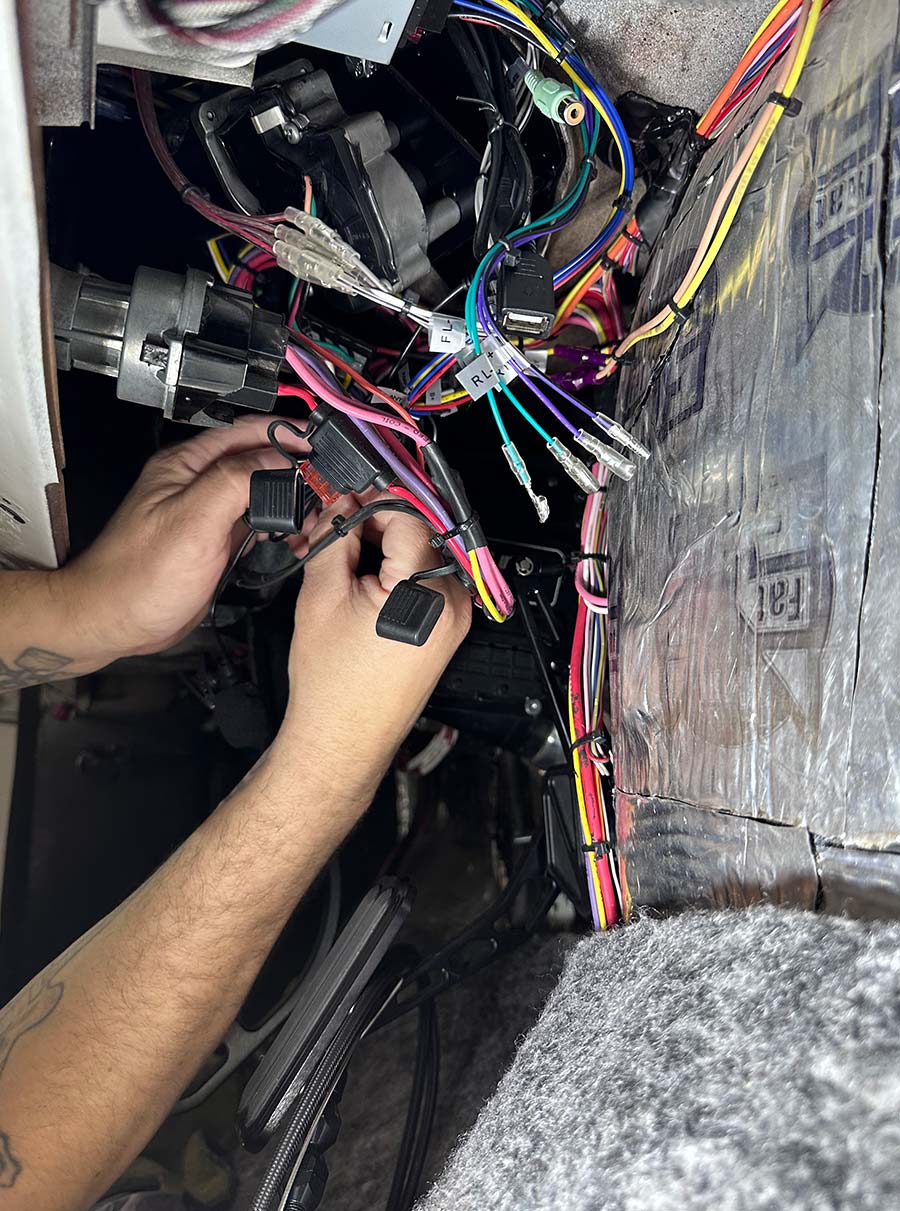






 SOURCE
SOURCE